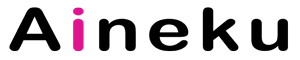サイトの運営には欠かせないコンタクトフォーム!
ここでは、IPアドレス・ブラウザー情報やホスト名を取得する方法を掲載してます。迷惑メールの対策の一環として活用できるものになります。
IPアドレスの取得
スパムメール対策はいろいろありますが、IPアドレスを取得することにより、たとえば、プラグインでWP-Ban などで、IPを個別で拒否することができます。
Contact Form 7 の「メッセージ本文:」テキストボックス内にコピペ
-----------------------------------------
■投稿者情報
[_date] [_time]
ホスト名:[wpcf7.remote_host]
IP: [_remote_ip]
ブラウザ:[wpcf7.remote_ua]
-----------------------------------------functions.phpファイルに、以下のコピペ
/*-------------------------------------------*/
/* Contact Form 7 スパム対策
/*-------------------------------------------*/
//Contact Form 7 ホスト名取得
add_filter('wpcf7_special_mail_tags', 'wpcf7_special_mail_tag_for_remote_host',10,2);
function wpcf7_special_mail_tag_for_remote_host($output, $name)
{
if(!isset($re_addr)){ $re_addr = $_SERVER['REMOTE_ADDR']; }
if('wpcf7.remote_host' == $name){ $output = gethostbyaddr($re_addr); }
return $output;
}
//Contact Form 7 ブラウザー情報取得
add_filter('wpcf7_special_mail_tags', 'wpcf7_special_mail_tag_for_remote_ua',10,2);
function wpcf7_special_mail_tag_for_remote_ua($output, $name)
{
// Special [wpcf7.remote_ua] tag
if(!isset($u_agent)){ $u_agent = $_SERVER['HTTP_USER_AGENT']; }
if('wpcf7.remote_ua' == $name){ $output = $u_agent; }
return $output;
}こちら、備忘録として以下のサイトを参考させて頂きました。
ありがとうございます。
https://yellowglasses.jp/web/contactform7spam/